Mobile Page Speed Optimization
In July 2018, Google introduced its update for new page speed. Some people might wonder, “what does this mean?” and “should I still worry about this?”. If you own a website then this applies to you. For most people who don’t know, optimizing your website for its speed is prioritized over desktop, meaning that if you’re running a website, it is highly recommend to optimize the mobile version of your website.
Google algorithm previously prioritized desktop webpages that loaded faster. This means that if your page loads at a very fast speed, it has a better chance of ranking higher in the search results. Now with this mobile speed optimization update, Google will factor page speed for mobile search results. The reason for this update is because mobile searches surpassed desktop searches back in 2015.
A fast-loading mobile site can help with your Search Engine Optimization (SEO). It is also essential to ensure that the value of the information presented on your page is still high-quality. Here are some tips that can assist you in optimizing your website for mobile:
Page Speed Evaluation
The very first thing you will want to check is if your website is mobile compatible. Google has a free tool called the Mobile-Friendly Test Tool that can identify if your website is mobile responsive. If your site passes the test, then you’re good to go, but if your website fails the test, then you’ll need to convert it into becoming mobile responsive. There are many ways to create a mobile responsive website. Nowadays a theme will automatically convert your website into mobile responsive. If you’re using HTML coding for your website, then search online for “HTML mobile responsive.”
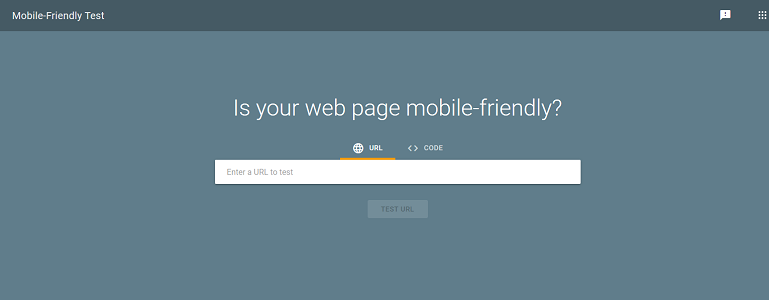
You can use speed analytics to calculate the performance level of the pages from your website. Google has a tool named PageSpeed Insights, all you need to do is input your website’s URL (Uniform Resource Locator) or link (as it is often referred to as) and this tool lets you know how your webpage performs. It also provides tips that can be used to make optimization improvements.
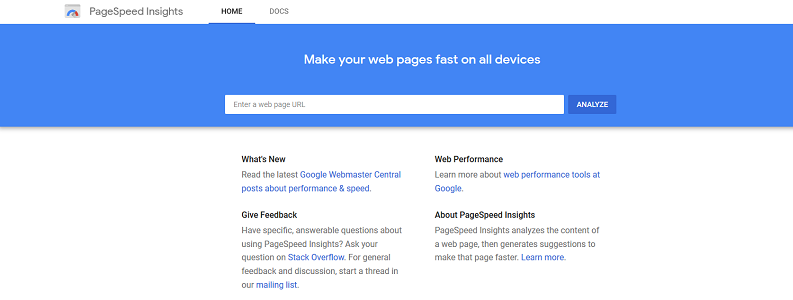
Another useful page speed test tool is GT Metrix. This tool measures the speed of your overall website. If your website performs well for desktop speed, then generally, it should do the same for mobile.
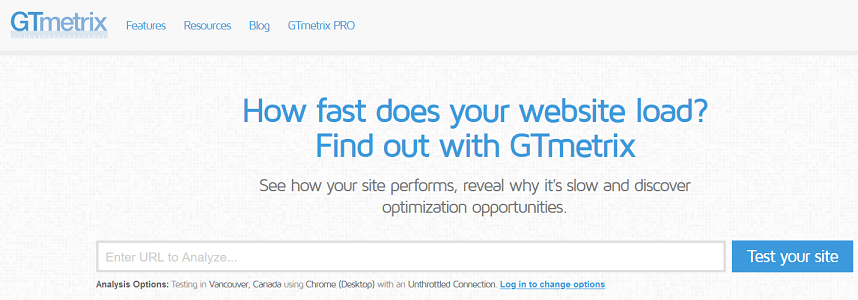
According to analyses conducted, the average load time for mobile full site pages is ten (10) seconds and at least seven (7) seconds for above-the-fold content. How does this affect your website traffic? If your website’s loading time loads even faster, it increases the bounce rate. “Bounce” means “when users access a single page on your website and leave without accessing other pages.” Use analytics to evaluate your page speed, identify the problems, and go from there.
Streamline Your Website Content
After you have discovered the pages which require optimization, it is recommended to begin with above-the-fold content (this refers to the portion of the webpage which is visible as soon as the page loads). The speed at which your above-the-fold content loads will determine if your bounce rate will be higher or lower.
Ensure that elements of this content are legible and brief. The more elements you have, the higher your bounce rate. In terms of SEO ranking, conversion, and traffic, less is more. Ensure that the standard of the content is of high quality and add valuable content only.
Google Recommendations for Mobile Site Optimization
- Weight of Page: Usually measured in bytes. Even though most sites are around 1 to 2 MegaBytes (MB), the ideal page size for faster loading is 500 KiloBytes (KB).
- Request Count: This is the number of content pieces that are to be on display on your page. The average amount is between 70 and 120 pieces. The recommended number to display is 50 pieces per webpage.
- Indexing Speed: This is the speed at which your content is displayed to users. The average rate is 10 seconds but is recommended to be under 3 seconds and lower.
Image Optimization
One of the things that can be done to enhance mobile page speed is image optimization. It is easy to do, and it can make a whole lot of difference. If your goal is to have a page size of 500kb, then optimize and resize the images on your webpage to fit this size. If your site is also mobile responsive, it will automatically adjust the image to the screen. However, in most cases, it still loads the original size causing a slower loading speed.
 If you’re using WordPress, then one great and free plugin to install is EWWW Image Optimizer. This plugin automatically can scan new images or do a bulk scan for all the current images and shrink their sizes while doing its best to no lose much image resolution.
If you’re using WordPress, then one great and free plugin to install is EWWW Image Optimizer. This plugin automatically can scan new images or do a bulk scan for all the current images and shrink their sizes while doing its best to no lose much image resolution.
While uploading the pictures, ensure they are clear and of high quality, even when they are at the smallest size permissible for an ideal page. If you are using image editing software, there is a setting that lets you export to the web while recommending different size options that show quality.
If your search engine ranking positions has been affected then one thing you should consider observing is definitely your website’s mobile speed optimization and test it with the page speed tools within this article, but first make sure your website is mobile-friendly. Using these tools can help you fix your mobile page issues and create a better user experience for customers. Having trouble identifying any of these mobile issues then seek out a professional SEO expert to help you.